At Drive mate, we’re always looking to improve the guest and host experience, and we’ve got some exciting updates to share... From UCS hardware integration, the relaunch of hourly pricing, to faster search filters, these changes provide more flexibility, transparency, and ease when using our platform. Here's everything you need to know about the latest updates rolled out Australia-wide on Oct 1, as promised to hosts in our roadmap.
We’re still rolling out constant app updates to fix hardware issues, so please keep your Drive mate app updated... Another update was just sent live Oct 5.

UCS Device Integration is LIVE
BYOD devices (with correctly entered device IDs) are now live on DM platform.
If your devices are not working yet, please email support@drivemate.au, mentioning car plate number(s), and we wll action - can take up to three business days (but usually faster) sorry!
• Hosts able to access cars themselves.
• For Otoplugs – lock and unlock directly via Drive mate app.
• For lockboxes – generate open and shackle codes via each vehicle's Manage Access tab in the Drive mate app.
• Guests on DM trips can lock/ unlock vehicles via trip page on DM app/web.
Which devices have GONE LIVE?
• All Otoplugs/ Lockboxes/ Primary & Secondary GPS where correct device IDs have been provided.
• Primary GPS (via OBD) used for distance and location tracking, already activated and will appear in app soon.
• Secondary GPS: Used for theft tracking and only visible to DM team.
• A confirmation email with your car plate and device info is incoming with instructions on how to access the car for Otoplugs/ Lockboxes.
• If there is an issue with your car’s info, we will drop you an email.
• Note that both beige & blue coloured lockboxes will work.
See this updated Host video playlist on our YouTube Channel, with new videos on accessing keyless and lockbox vehicles, plus hourly bookings:
- How to manage keyless access vehicles
- How to manage lockbox vehicles
- How to enable hourly booking
New devices
For those who've already requested devices via our app:
• Otoplugs installation – we will send an email this week with installation schedule.
• Primary & Secondary GPS – we will start dispatches this week. Dispatch details will be emailed to you.
• Lockboxes – we have limited stock of lockboxes brought over from UCS, on request via support@drivemate.au (mention your car plate number).
• Request other new devices via the app. Refer to this help video on choosing subscriptions.
• If you want to change your subscription plan, email to support@drivemate.au (mention car plate number).
Between Booking Insurance is now LIVE!
Full BBI factsheet here and How To video here. PDS to follow...
Three price levels (inc GST): $120/ month, $130/ month, $140/ month. Pricing depends value of car/ dashcam/ number of recent claims (outside of DM trips).
Only applicable for cars on Best Mates – either installed with keyless access/ waiting for install. Not applicable for lockbox cars or cars > $70k in value.
PDS on request via support.
Relaunching Hourly Pricing
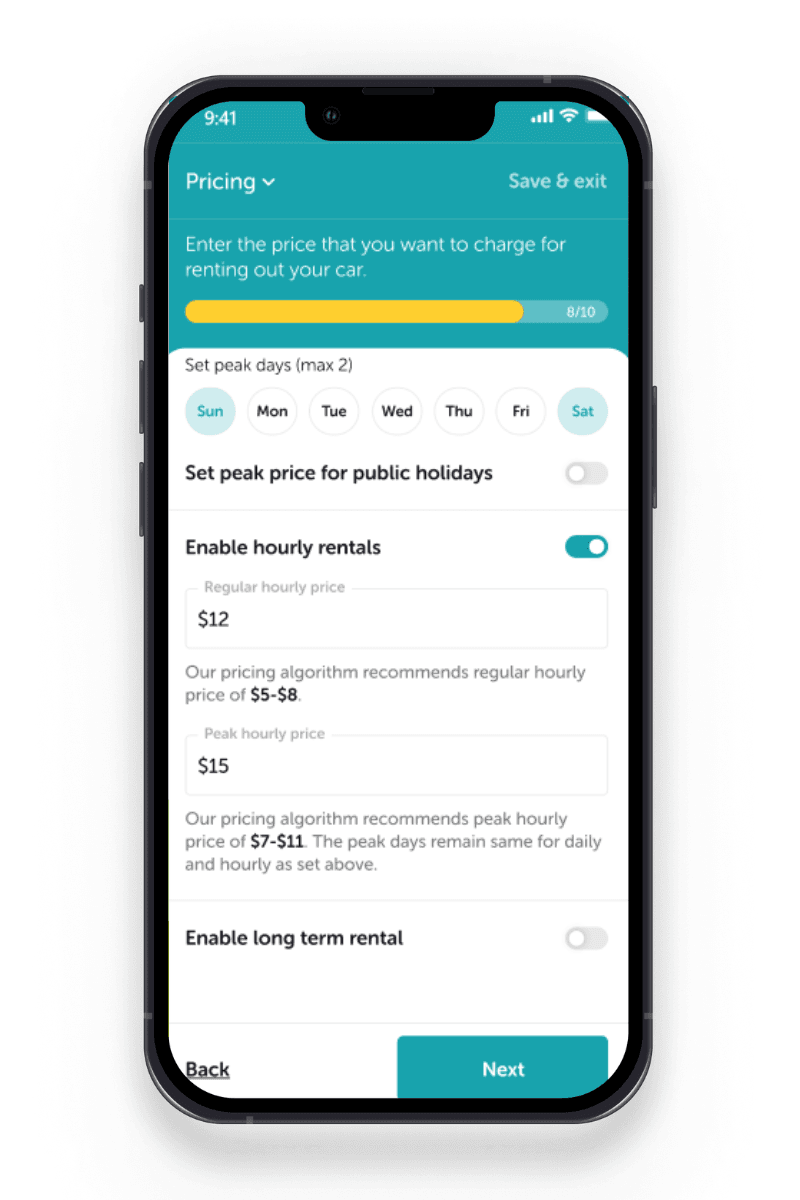
Hourly Booking Rules:
Trips up to 6 hours will be charged hourly, while anything longer will switch to a daily rate.
Minimum booking duration is 2 hours, per host requests not to allow 1 hour trips.
Watch this guide on how to enable hourly bookings
Pricing Flexibility for Hosts - set different hourly rates for regular and peak days.
A recommended hourly price (around 1/6 of the daily rate) will be displayed to Hosts during the listing process. For instance, if your car’s daily rate is $100, we’ll recommend an hourly rate arund $17.
Allowed mileage:
• 2 hrs: 50 km
• 3 hrs: 75 km
• 4 hrs: 100 km
• 5 hrs: 125 km
• ≥6 hrs: 150 km
Any extra kms driven are charged to guests at 35c/km.
Hourly Flag for Flexible Listings:
Hosts can easily enable or disable hourly bookings using a flag in the listing settings, ensuring full control over their pricing model.
This change gives both guests and hosts more flexibility, allowing for short-term car rentals without needing to commit to a full day.
Drive mate trip fee is a flat $12 per hourly trip.
Public Holidays for 2025: Automatic Peak Pricing

We’ve also configured national public holidays for 2025 in Australia. If you're a host with peak pricing enabled, these holidays will automatically apply higher rates during these dates:
National Public Holidays: This includes key holidays like New Year’s Day, Australia Day, Easter, Anzac Day, Christmas, and Boxing Day.
State-Specific Holidays: While state holidays aren’t included, hosts can manually adjust prices for those dates.
This feature ensures that you maximise earnings during high-demand periods without needing to manually update your listing for each holiday.
Faster Search Filters: Streamlining the Booking Experience
We’ve improved the speed of our search filters based on user feedback, making it faster and easier for guests to find the perfect car. Previously, delays occurred as the platform calculated available cars in real-time with each filter selection. Now, you can select your desired filters, apply them, and see results instantly!
This simple yet significant change reduces waiting time, allowing guests to browse and book more efficiently.
Transparent Pricing for Unverified Guests
To enhance transparency, we’ve made it possible for unverified guests to view price breakdowns before they verify their account. While they will still need to complete verification before making a booking, this update gives them a clearer idea of total costs upfront. Once they click "Book Now," they'll be prompted to complete the verification process.
This change is designed to improve the user journey, providing clarity from the very start.
Updated Contact Information on Trip Pages

We’ve updated the phone number displayed on the Trip page for guests needing assistance. Please note the new number: 03-4160 2205, as the old number is no longer in use.
Fix: Security Deposit Display Error
Some guests reported seeing incorrect messages on the Trip page, stating that their security deposit was on hold when it hadn’t been charged. We’ve fixed this issue, ensuring that deposit information is displayed accurately, so you can now proceed with bookings without confusion.
Fix: Contact Us via WhatsApp Error
Also read:
Drive mate host social media marketing 101
Drive mate's BYOD (Bring your own device) program
Drive mate Hosting 101 – the basics for impactful listings


